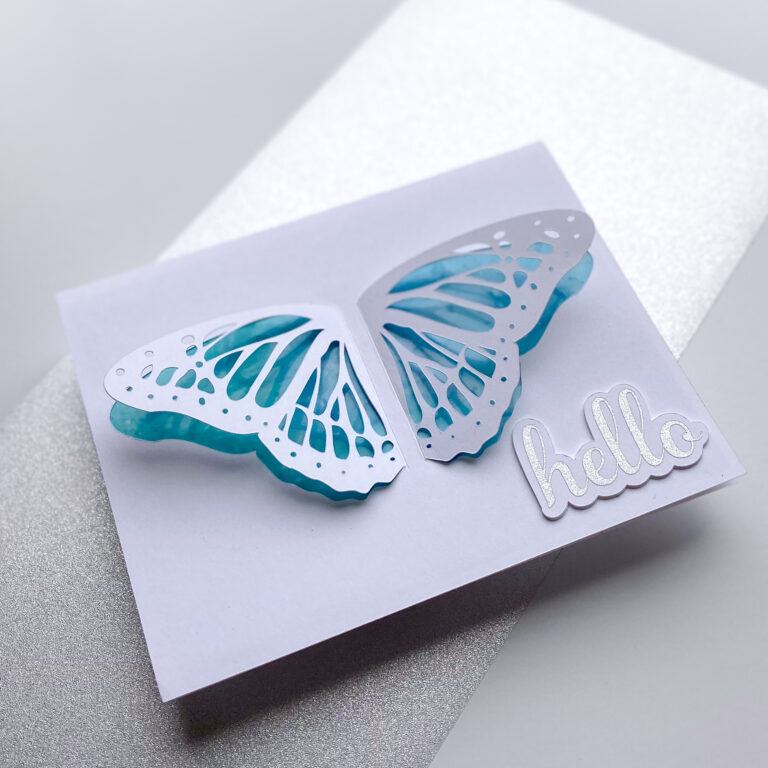Happy Holidays Cricut Foil Card
Do you have a Cricut machine? Do you have Cricut Access in Design Space? Get my project link to make this awesome foiled card!
I have not used my Cricut foil tool nearly enough. Seeing all of the fun holiday stamps being released inspired me to create a foiled holiday card project in Cricut Design Space.
Foiling has a very classic look. This card is perfect for the holiday season. I hope you enjoy this project. And please share a picture of your finished card — I would love to see it!
You can access my Happy Holidays Project Link (and every other project link I release) for free by signing up for my free newsletter at the bottom of this page. Once subscribed you will receive the password to access my files. I also will periodically send you a newsletter with updates on new tutorials, free SVG cut files, Cricut project links, and other printables.
Materials to Make Happy Holidays Foil Card
- Cardstock. You can use any weight, brand or color of cardstock. I prefer Cricut cardstock as it has a beautiful linen texture. You can mix and match whatever style of paper you would like for the desired effect. I think two complimentary colors work best. In this project, I used white and blue.
- Cricut Foil Transfer Sheets.
- Cricut StandardGrip Mat.
- Cricut Fine-Point Blade.
- Cricut Foil Transfer Tool. Note that there is a different tool if you have the Cricut Joy.
- Cricut Scoring Stylus or Cricut Scoring Wheel. Note that the scoring wheel is only compatible with the Cricut Maker.
- Cricut Maker, Cricut Explore Air 2, or a similar cutting machine.
- Tacky Glue or Double-Sided Crafting Tape.
- My Happy Holidays Project Link design file. You can access this project link (and every other project link I release) for free by signing up for my free newsletter at the bottom of this page. Once subscribed you will receive the password to access my files. I also will periodically send you a newsletter with updates on new tutorials, printables, project links, and other free SVG cut files.