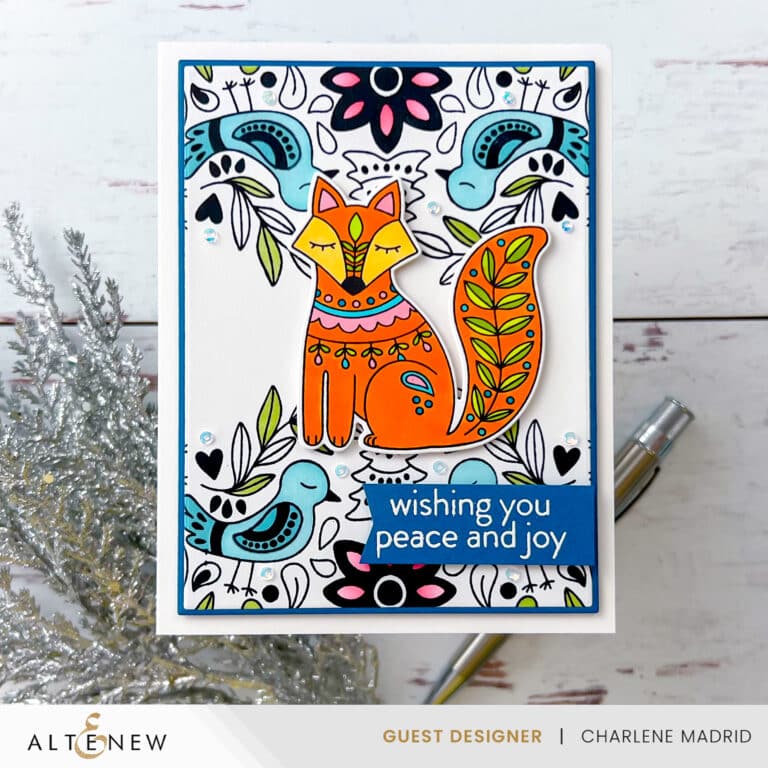Halloween Gnome Digital Stamp Card
Do you have a Cricut machine? Do you have Cricut Access? Get my Design Space project link to make this awesome digital stamp card!
What is a digital stamp? A digital stamp is a black and white digital image that you print using your computer. Digital stamps are an awesome way to use your Cricut. You print the stamp, color the stamp, and then use your Cricut to cut out the stamp. No fussy cutting!
Do you have any crazy friends that would appreciate this card? I know I do! Make them smile this Halloween by sending them a card.
You can access my Halloween Gnome Card Project Link (and every other project link I release) for free by signing up for my newsletter at the bottom of this page. Once subscribed you will receive the password to access my project links and files. I also will periodically send you a newsletter with updates on new tutorials, free SVG cut files, Cricut project links, and other printables.
Materials to Make Halloween Gnome Digital Stamp Card
- Cardstock. You can use any weight, brand or color of cardstock. I used Neenah 110lb Classic Crest Cardstock for my card base and Neenah 80lb Classic Crest Coverstock for my background. I also like to use Cricut cardstock in my projects as it has a beautiful linen texture. You can mix and match whatever style of paper you would like for the desired effect. In this project I used Distress Mica Spray Stain on my cardstock to create a colorful background.
- Cricut StandardGrip Mat.
- Cricut Fine-Point Blade or Deep-Point Blade. I prefer to use the deep-point blade when cutting cardstock.
- Cricut Scoring Stylus or Cricut Scoring Wheel. Note that the scoring wheel is only compatible with the Cricut Maker.
- Cricut Maker, Cricut Explore Air 2, or a similar cutting machine.
- Art Glitter Glue, Double-Sided Crafting Tape, or a similar adhesive.
- Double-Sided Adhesive Foam Squares or something similar. In this project I used foam behind the top background layer and behind the gnomes.
- Something to color your stamp with. You can use alcohol ink markers, colored pencils, or watercolors. In this project I used copic markers in the colors listed below.
- Gnome 1: E00, BG10, BG13, BG15, V15, C5, C7, W2, W7
- Gnome 2: E00, RV21, RV23, YR04, YR16, W2, W7
- Gnome 3: E00, V12, V15, V17, YG03, YG06, C5, C7, W2, W7
- Broom: E11, E31, E15
- Glossy Accents. I used glossy accents to add a fun accent on the gnomes’ noses.
- My Halloween Gnome Card Project Link design file. You can access this project link (and every other project link I release) for free by signing up for my free newsletter at the bottom of this page. Once subscribed you will receive the password to access my files. I also will periodically send you a newsletter with updates on new tutorials, printables, project links, and other free SVG cut files.